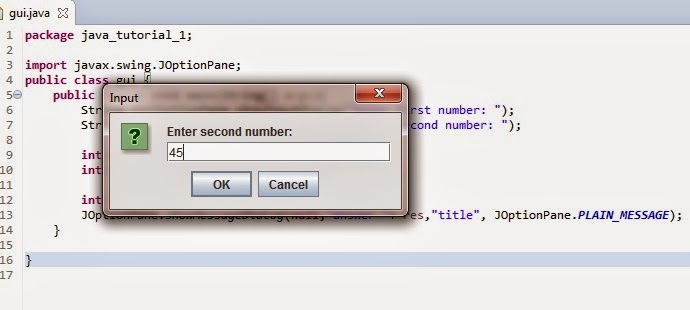Program:
import java.util.Scanner;
public class practice {
public static void main(String[] args){
int[] public_ara=new int[100];
System.out.println("Enter some numbers: ");
Scanner in=new Scanner(System.in);
for(int j=0;j<5;j++){
public_ara[j]=in.nextInt();
}
System.out.println("Serial\taralist");
for(int i=0;i<5;i++){
System.out.println(i + "\t" +public_ara[i]);
}
}
}
Output:
Enter some numbers:
15
13
54
21
62
Serial aralist
0 15
1 13
2 54
3 21
4 62
import java.util.Scanner;
public class practice {
public static void main(String[] args){
int[] public_ara=new int[100];
System.out.println("Enter some numbers: ");
Scanner in=new Scanner(System.in);
for(int j=0;j<5;j++){
public_ara[j]=in.nextInt();
}
System.out.println("Serial\taralist");
for(int i=0;i<5;i++){
System.out.println(i + "\t" +public_ara[i]);
}
}
}
Output:
Enter some numbers:
15
13
54
21
62
Serial aralist
0 15
1 13
2 54
3 21
4 62
ScreenShot
Program
Output